White Ceramic Sublimation Coffee Mug - 11oz.
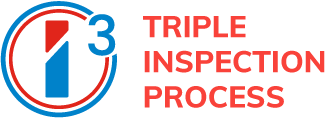
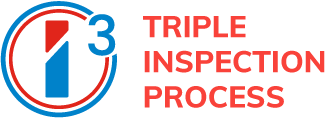
Unlike most distributors, who rely solely on the manufacturer’s initial inspection, we at Coastal Business Supplies take extra steps to ensure you receive the highest quality products. Each I³ mug goes through our rigorous Triple Inspection Process. During manufacturing, every mug is meticulously checked for imperfections to ensure a flawless surface for superior printing results. After production, the mugs are sent to our coater, where they undergo a second inspection to confirm the quality and consistency of the coating. Finally, a third-party team conducts a final inspection before the mugs arrive at our warehouse. Any mug that doesn’t meet our strict standards is rejected, so you can confidently deliver top-quality products to your customers.


Whether you're stocking up for a promotional event or looking to create high-quality custom mugs for personal use, our 11oz white ceramic mugs are the perfect pick. Featuring a glossy surface for bright and vivid full-color sublimation printing and sturdy walls for long-lasting use, these mugs are made to satisfy - not just once, but again and again. Get creative with your business logo or any graphic of your choice and watch it stand out with the powerful intensity of dye-sublimation printing (or heat transfer paper!). Perfect as customer gifts or simply as a way to make any kitchen or office feel complete, these premium ceramic mugs from our collection are just what you need!
Take advantage of our bulk pricing options for wholesale production.
Specifications:
New Pulp Packaging - The BEST Mug Protection and Fully Sustainable Solution
Get ready for an exciting unboxing experience! We're ecstatic to announce an upgrade in our delivery process. While our top-quality mugs remain steadfastly superior, we've fine-tuned our shipping method to ensure the securest journey from our door to yours, dramatically minimizing any potential for damage.
But that's not all! We're doing our part to keep our beautiful planet healthy. Our brand-new, revolutionary pulp packaging is 100% recyclable. This packaging upgrade reflects our unwavering commitment to environmentally-friendly practices, as we continuously strive to reduce our environmental footprint. So, after you've unveiled your brand-new mugs, remember, your packaging won't end up in the landfill. Simply toss it into your recycling bin.






4-in-1 Mug Press
Press Temperature: 370°F
Time: 250 Seconds
Pressure: Medium/Firm
- Attach sublimation transfer paper with image printed in reverse to the mug with thermal tape
- Place mug in press at the press temperature, and close the element around it
- Press for the specified time above needed using specified pressure
- If the image begins to look blurry, or burnt brown by over-pressing, decrease time by 15 - 30 seconds
- Once done, remove the mug from the press and remove the transfer paper immediately
- Allow the mug to cool completely before use
GeoKnight DK3
Press Temperature: 400°F
Time: 6 - 7 Minutes (for solid, white, 11oz. mug only)
Pressure: Medium/Firm
- Attach sublimation transfer paper with image printed in reverse to the coffee mug with thermal tape
- Place mug in heat press at the press temperature, and close the element around it
- Press for the specified time above needed using specified pressure
- If the image begins to look blurry, or burnt brown by over-pressing, decrease pressing time by 15 - 30 seconds
- Once done, remove the mug from the press and remove the transfer paper immediately
- Allow the mug to cool completely before use
Mug Master Pro Mug Press
Idle Temperature: 390°F
Press Temperature: 395°F
Time: 180 - 200 Seconds
Pressure: Firm
- Tape the sublimation paper with image printed in reverse to the mug with thermal tape
- When the heat press reaches the idle temperature, you will hear a beeping sound indicating that the machine is ready
- Place the coffee mug in the element and close it by pulling the handle towards you
- Press the green, round button to begin the pressing cycle (temperatures may drop which is normal)
- Once the press temperature is reached, the timer will begin counting down
- When the timer reaches 0, take out the mug from the press and remove the transfer paper immediately
- Allow the mug to cool completely before use
Oven Settings
Press Temperature: 400°F
Time: 12 - 15 Minutes
(test in your oven for accurate time)
- Attach reversed printed image to mug with thermal tape
- Wrap silicone wrap around mug surface and clasp at handle
- Place in oven preheated to 400°F for approximately 12 - 15 minutes (test to determine best timing!)
- Afterwards, remove wrap and transfer immediately
- Allow the mug to cool completely before use
| Manufacturer | Coastal |
|---|---|
| Print Applications | Dye-Sublimation, Silicone Wrap |
| Finish | Gloss |
| Color | White |
| Substrate Material | Ceramic |
-
 Metallic Pink Ceramic Sublimation Coffee Mug - 11oz. (36/case) - OVERSTOCKSpecial Price $50.00 Regular Price $70.45
Metallic Pink Ceramic Sublimation Coffee Mug - 11oz. (36/case) - OVERSTOCKSpecial Price $50.00 Regular Price $70.45 -
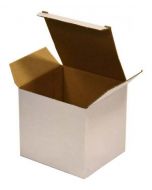 Flat Cardboard Gift Box for 11oz. Mugs (216/case) - OVERSTOCKSpecial Price $35.00 Regular Price $70.45
Flat Cardboard Gift Box for 11oz. Mugs (216/case) - OVERSTOCKSpecial Price $35.00 Regular Price $70.45 -
 Stainless Steel Sublimation Hip Flask - 8oz. (60/case) - OVERSTOCKSpecial Price $300.00 Regular Price $503.45
Stainless Steel Sublimation Hip Flask - 8oz. (60/case) - OVERSTOCKSpecial Price $300.00 Regular Price $503.45 -
 Silver Dual-Lid Aluminum Water Bottle - 20oz. (60/case) - OVERSTOCKSpecial Price $175.00 Regular Price $257.45
Silver Dual-Lid Aluminum Water Bottle - 20oz. (60/case) - OVERSTOCKSpecial Price $175.00 Regular Price $257.45




















