16 oz. Color Frosted Glass Beer Mug with Handle - Red
Add a touch of color with these 16oz. red gradient, high-quality thick glass, beer mugs! This beer mug is perfect for displaying drinks, spirits, and more. It will make a great addition to any home bar or restaurant. The beautiful red ombre gradient gives it a unique and stylish look that can't be found anywhere else. With its thick construction, this mug is built to last!
Specifications:
- Material: glass
- Color: Frosted White, Red bottom
- Dimensions: 9.8″ x 5.9" (H)
- Capacity: 480 ml (16 oz.)
- Mug Press recommended
- Not dishwasher or microwave safe
Note: For best results we highly recommend pre pressing the mug for 10-15 seconds
Settings are based on in house testing and equipment. Additional testing is recommended.
4-in-1 Mug Press
Press Temperature: 360°F
Time: 240 Seconds
Pressure: Medium/Firm
- Attach sublimation transfer paper with image printed in reverse to the stein with thermal tape
- Place stein in press at the press temperature, and close the element around the stein
- Press for the specified time above needed using specified pressure
- If the image begins to look blurry, or burnt brown by over-pressing, decrease time by 15 - 30 seconds
- Once done, remove the stein from the press and remove the transfer paper immediately
- Allow the stein to cool completely before use
Mug Master Pro Mug Press
Idle Temperature: 300°F
Press Temperature: 360°F
Time: 280 Seconds
Pressure: Medium
- Tape the sublimation paper with image printed in reverse to the stein with thermal tape
- When the heat press reaches the idle temperature, you will hear a beeping sound indicating that the machine is ready
- Place the stein in the element and close it by pulling the handle towards you
- Press the green, round button to begin the pressing cycle (temperatures may drop which is normal)
- Once the press temperature is reached, the timer will begin counting down
- When the timer reaches 0, take out the stein from the press and remove the transfer paper immediately
- Allow the stein to cool completely before use
GeoKnight DK3
Press Temperature: 380°F
Time: 7 Minutes
Pressure: Light/Medium
- Attach sublimation transfer paper with image printed in reverse to the stein with thermal tape
- Place stein in heat press at the press temperature, and close the element around the stein
- Press for the specified time above needed using specified pressure
- If the image begins to look blurry, or burnt brown by over-pressing, decrease pressing time by 15 - 30 seconds
- Once done, remove the stein from the press and remove the transfer paper immediately
- Allow the stein to cool completely before use
| Manufacturer | Coastal |
|---|---|
| Print Applications | Dye-Sublimation, Heat Transfer Paper |
| Finish | Matte |
| Color | Red |
| Substrate Material | Glass |
-
 Stainless Steel Sublimation Hip Flask - 8oz. (60/case) - OVERSTOCKSpecial Price $300.00 Regular Price $503.45
Stainless Steel Sublimation Hip Flask - 8oz. (60/case) - OVERSTOCKSpecial Price $300.00 Regular Price $503.45 -
 Silver Dual-Lid Aluminum Water Bottle - 20oz. (60/case) - OVERSTOCKSpecial Price $175.00 Regular Price $257.45
Silver Dual-Lid Aluminum Water Bottle - 20oz. (60/case) - OVERSTOCKSpecial Price $175.00 Regular Price $257.45 -
 Metallic Pink Ceramic Sublimation Coffee Mug - 11oz. (36/case) - OVERSTOCKSpecial Price $50.00 Regular Price $70.45
Metallic Pink Ceramic Sublimation Coffee Mug - 11oz. (36/case) - OVERSTOCKSpecial Price $50.00 Regular Price $70.45 -
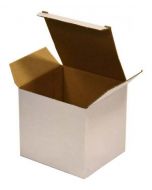 Flat Cardboard Gift Box for 11oz. Mugs (216/case) - OVERSTOCKSpecial Price $35.00 Regular Price $70.45
Flat Cardboard Gift Box for 11oz. Mugs (216/case) - OVERSTOCKSpecial Price $35.00 Regular Price $70.45




















