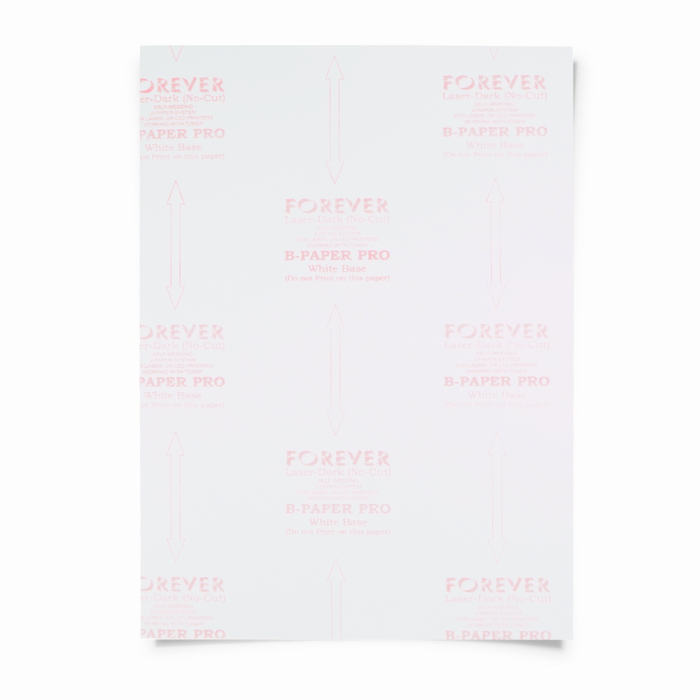11" x 17" Forever Laser Dark - A&B Sheet Set
A revolutionary self-weeding heat transfer paper, FOREVER Laser Dark allows for the application of intricate, full-color images to low-temperature substrates. FOREVER Laser Dark features a unique two-step system of "A" and "B" papers that leaves no background coating and eliminates the need for cutting and weeding
How It Works:
FOREVER Laser Dark includes a semi-transparent A-Foil application page and an opaque B-Paper. First, print on the transparent A-Foil and then press together with the B-Paper. The B-Paper transfers a white adhesive base to only the printed toner on the A-Foil, down to the fine details. The two are then separated, and the A-Foil transfer page is pressed to the garment. The result is a highly detailed, durable transfer with no background.
Features:
- Self-weeding, low-temperature laser heat transfer paper
- Low processing temperature (300°F/150°C)
- Easy two-step (A & B) application minimizes errors and allows user flexibility
- Semi-transparent A-Foil sheet allows for easy alignment
- Unique top-coating provides incredible wash resistance
- High processing tolerance, especially when separating A & B papers
- Use with a TransferRIP software to achieve prints with an added level of softness, flexibility and durability
Specifications:
- For best results, we recommend printing with a OKI or Crio white toner laser printer. For compatibility questions, please contact our tech support at 1-800-562-7760
- Must be applied by heat press application only - cannot be applied with conventional home iron. For best results, professional equipment in good condition is recommended
- Typical shelf life of one-year with proper storage (cool, dark, sealed location)
Helpful Resources
Laser Heat Transfer Paper for Color / Dark T-Shirts
- For OKI 920WT and OKI 711WT ONLY: Set the media type setting to Transparency
- For Crio 8432WDT / OKI 8432WT: Set the media type setting to User Type 1 - with or without Transfer RIP
- *Not recommended for use with regular CMYK printer due to low density of toner
- Print design on the matte side of the A foil (transparent) paper in REVERSE or in other words, flip it horizontally. This can be done within the design program or printer’s settings (see your printer manual for more information)
- The paper should be fed into copier/printer with the short dimension first, ideally using a straight path bypass tray
- We recommend single sheet feeding
Application Instructions: Heat Press Only
This is a two-step process paper. Please follow directions accordingly!
Step 1
- Prepare heat press between 300F - 320F - remove all protective sheets, besides silicone sheets
- Place the printed A foil sheet (transparent paper) with the printed image face up in the heat press
- Place the Transfer sheet (light yellow logo on back) with the blank side face down on the A foil sheet so that the two sheets are facing each other
- Press the two sheets for 90 seconds 120 seconds for full-color designs with medium pressure
- You may decrease time to 90 seconds if your design is all black
- Once press time has elapsed, peel sheets immediately while hot (leave on heat press for peel)
- Your image should be completely covered on A foil sheet with a thin, white layer of adhesive
Step 2
Trim edges of design, and place A foil sheet onto garment face down, and press transfer to t-shirt using the following settings according to your substrate/textile:
- Cotton: 300F for 30 seconds, medium to firm pressure (50-70 psi)
- Polyester: 265-285F for 30 seconds, medium to firm pressure (50-70 psi)
- Blend Fabrics: 285-300F for 30 seconds, medium to firm pressure (50-70 psi)
- Polypropylene: 220F for 30 seconds, medium to firm pressure (50-70 psi)
- Paper/Cardboard: 210F for 15 seconds, light pressure (50-70 psi)
- Book cover: 230-250F for 15 seconds, light pressure (50-70 psi)
*After pressing, allow the transfer to fully cool, and then peel A sheet. Repress for 30 seconds with silicone sheet or T.Seal finishing sheet.
| Manufacturer | FOREVER Paper |
|---|---|
| Print Applications | Heat Transfer Paper |
| Compatible Fabric Color | Dark/Colors |
| Compatible Fabric | Cotton, Polyester, Nylon, Acrylic |
| Choose Sheet Size | Tabloid - 11" x 17" |
| Printer Type | Laser |
-
 TheMagicTouch CL Media Sticker Paper for Laser Printers - White Gloss (8.3 x 11.7 in) - OVERSTOCKSpecial Price $155.00 Regular Price $212.95
TheMagicTouch CL Media Sticker Paper for Laser Printers - White Gloss (8.3 x 11.7 in) - OVERSTOCKSpecial Price $155.00 Regular Price $212.95 -
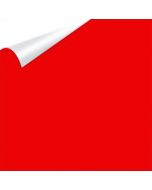 FOREVER Flex Soft - Laser Heat Transfer Paper - 8.5" x 11"- (100 sheets) - Red - OVERSTOCKSpecial Price $135.00 Regular Price $225.95
FOREVER Flex Soft - Laser Heat Transfer Paper - 8.5" x 11"- (100 sheets) - Red - OVERSTOCKSpecial Price $135.00 Regular Price $225.95 -
 TheMagicTouch CL Media Sticker Paper for Laser Printers - A3 11.7"X16.5" (100 sheets) - CLEARANCESpecial Price $270.00 Regular Price $425.45
TheMagicTouch CL Media Sticker Paper for Laser Printers - A3 11.7"X16.5" (100 sheets) - CLEARANCESpecial Price $270.00 Regular Price $425.45 -
 Magic Touch WOW 7.8 Transfer Paper – (500 Sheets/Case)Special Price $1,235.00 Regular Price $1,612.45
Magic Touch WOW 7.8 Transfer Paper – (500 Sheets/Case)Special Price $1,235.00 Regular Price $1,612.45