Sublimation Transfers by Size - For Hard Substrates
Sublimation Transfers: Vibrant Colors, Most Durable, Consistent High-Quality
Experience the perfect combination of vibrant, eye-catching colors, the highest durability, and consistent high-quality with our sublimation transfers. Designed to fuse seamlessly into the hard substates (Mugs, Photo Panels, Magnets, etc), our transfers ensure that your substrates maintain their natural appearance while delivering stunning, long-lasting color. Whether you’re creating intricate designs or bold graphics, you’ll enjoy exceptional detail and durability with every print. With our sublimation transfers, you get a flawless, professional finish that holds up to repeated wear and tear without fading — guaranteeing that your designs look amazing, time after time.
Benefits of Ordering Sublimation Transfers
Choosing to buy dye sublimation transfers over printing in-house offers a range of benefits that make the process simpler, more cost-effective, and professional.
Ideal for Large Orders
Depending on the output capacity of your sublimation printer, purchasing transfers can be a great alternative for bigger orders or larger runs, reducing your ink and paper cost while saving time, leaving you with more margin.
Low Cost Start-Up
Get your new business off the ground faster and with less upfront expense. With sublimation transfers, you only pay for the designs you need, reducing waste and saving you money on equipment and maintenance.
Professional Quality
Depending on the output capacity of your sublimation printer, purchasing transfers can be a great alternative for bigger orders or larger runs, reducing your ink and paper cost while saving time, leaving you with more margin.
Time Efficiency
Depending on the output capacity of your sublimation printer, purchasing transfers can be a great alternative for bigger orders or larger runs, reducing your ink and paper cost while saving time, leaving you with more margin.
Fast Turnaround
With our quick and efficient production process, most orders ship within 24 hours. Perfect for tight deadlines, last-minute orders, or high-demand projects, get professional-quality transfers delivered to your door, fast!
No Size Limitations
Whether you need small, detailed designs or large-scale prints, we’ve got you covered with options up to 44" and 64" wide, and the length is entirely up to you. Giving you endless creative possibilities with the convenience of custom sizing.
No Minimum
Depending on the output capacity of your sublimation printer, purchasing transfers can be a great alternative for bigger orders or larger runs, reducing your ink and paper cost while saving time, leaving you with more margin.
Progress Updates
Stay informed every step of the way with our seamless progress updates for your dye sublimation transfer orders. From the moment you submit your artwork, we keep you in the loop with real-time updates throughout the process.
By choosing to purchase dye sublimation transfers, you’ll save time, money, and stress—all while delivering superior results your customers will love.
Art Setup & Guidelines
How to prepare your print ready art file.
Measurements
The best way to get the dimensions of your art is to set the artboard in the design program to the exact size you want for your printed transfer. For example, if you want the design to be 4" x 4", set your artboard to 4" x 4". This would be considered a ratio of 1:1, or as often referred to - set to size. This eliminates any scaling issues and won't impact file resolution, which should be 300dpi.
Color Profile
While RGB has a large color gamut, which is ideal for televisions and computer monitors, sublimation printers print CMYK. For best results, create your designs in CMYK, or convert your design to CMYK before sending.
Outline Fonts
Ensure all fonts are converted to outlines. Editable type may not display correctly, depending on the computer’s font library.
- Adobe Illustrator - Select all text, go to Type Menu > Create Outlines
- Corel Draw - Select all text, go to Arrange Menu > Convert to Curves
- Photoshop - Select all text, go to Layers Panel > Right Click, Rasterize Type
Acceptable File Formats
We accept a variety of file formats, including: PDF (Press Ready), SVG, PNG, JPG, EPS. Vector files are best. Rasterized files are acceptable, as long as they are 300dpi.


Press Instructions
Heat Press Temp: 360 - 400° | Pressure: Light - Heavy
Please check individual substrate pressing instructions for time, temperature, and pressure.
Step 1
Pre-Press 20 Seconds


Pre-pressing Hardboard materials, Photo Panels, Garments, etc. helps to remove moisture - ensuring a flawless design. By applying heat to the substrate before transferring the design, you eliminate any excess moisture, which helps prevent potential issues like fading, color bleeding, or uneven transfers.
Step 2
Apply Thermal Tape
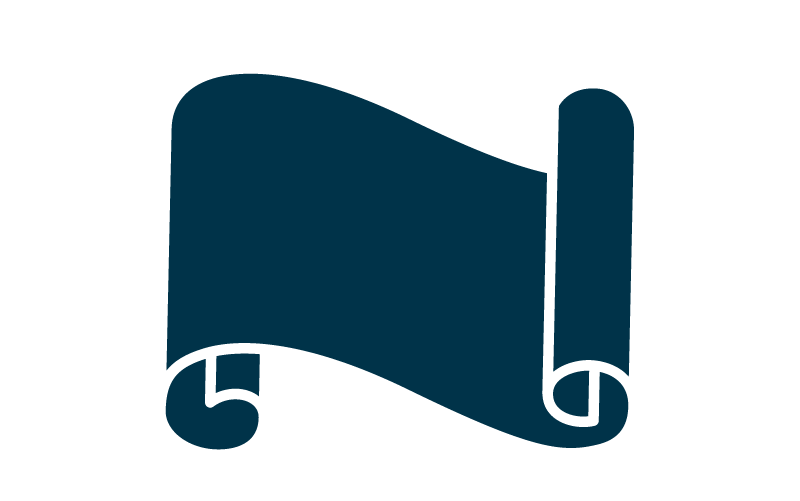
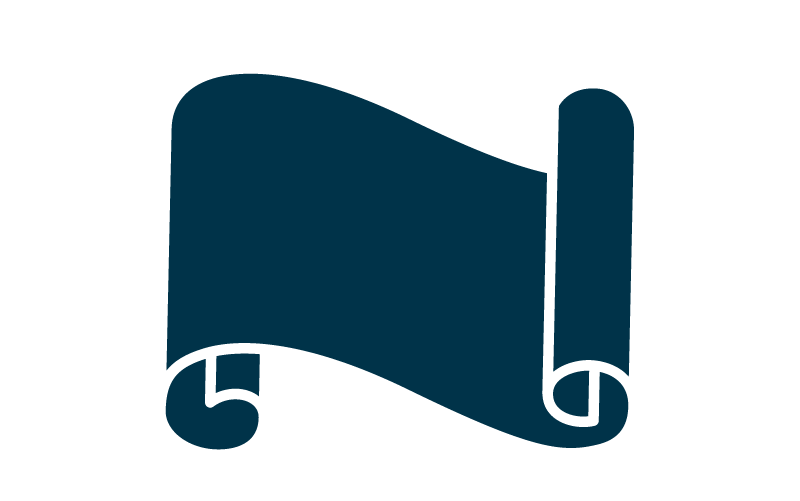
To avoid the transfer shifting and creating ghosting, ensure that you secure the transfer to your substrate with heat resistant thermal tape.
It is also best practice to cover the substrate and transfer with silicone sheet, parchment paper, and a teflon sheet to avoid ink transferring to the platens of your heat press.
Step 3
Press


Positioning your transfer on the substrate is a key step in ensuring a perfectly aligned design. Carefully place the transfer in your desired location, taking time to measure and center it for accuracy. Close platen and press for recommended time of substrate (per the vendor you purchased from - for Coastal use product page settings) - time may vary based on your heat press.
Step 4
Peel Immediately
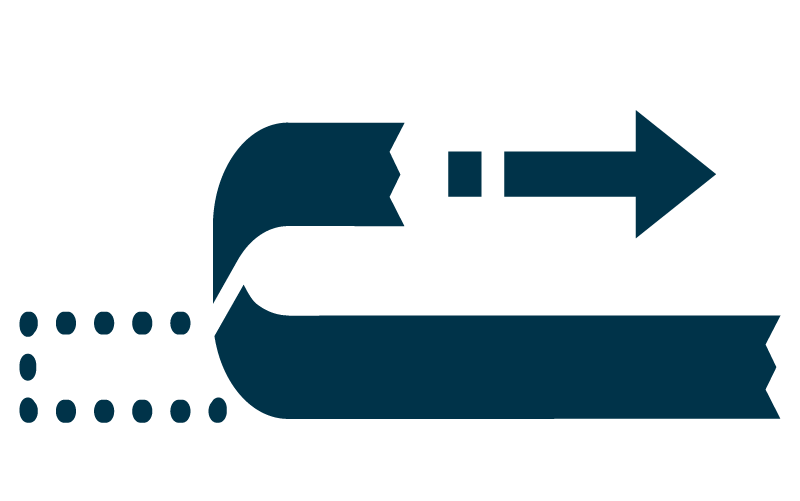
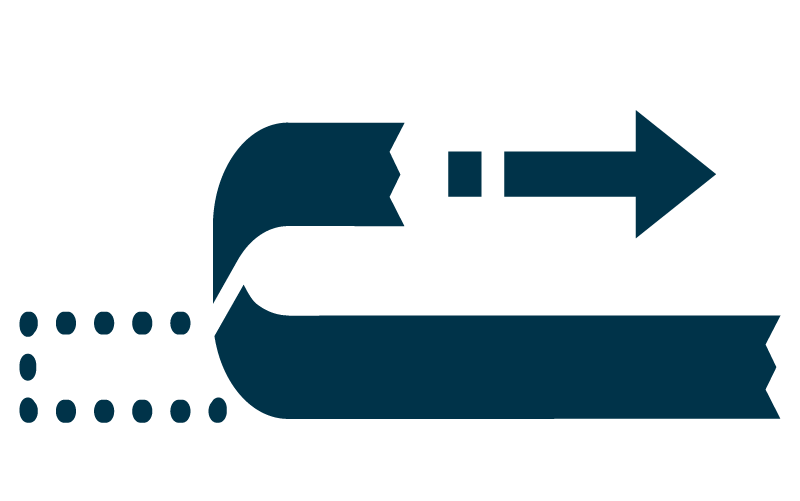
Peeling immediately and evenly after pressing is essential for achieving a flawless transfer. By removing the transfer in a smooth, steady motion, you ensure that the design remains perfectly in place without shifting or smudging (ghosting). This step helps preserve the sharpness and clarity of the print.
Below are some FAQ's regarding sublimation transfer prints. If you have additional questions, or need more information, our Customer Success Team is here to help!
| Manufacturer | Coastal |
|---|---|
| Print Applications | Dye-Sublimation |




